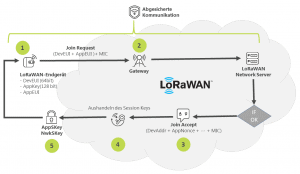It is with great pleasure that we would like to inform you about the official release of the latest version of thingsHub.
Highlights & updates of the new version:
- DEVICE ACTIONS
- DEVICE AUTOMATIONS
- BULK DEVICE CONFIGURATION
- IMPROVED BULK IMPORT
- ASSET TRACKING
- LORIOT NETWORK CONNECTOR
- USER MANAGEMENT & PLATFORM ADMINISTRATION
DEVICE ACTIONS
Switch ventilation systems, hall lighting, pumps and other equipment on and off via LoRaWAN devices. With thingsHub Actions, this is as easy as getting a coffee from the coffee machine.

On the configuration tab of devices that offer such functionalities, you will now find one or more "Action" buttons. A click on one of these buttons sends the corresponding control command to the LoRaWAN device. Depending on its configuration, this is executed immediately (Class C device) or with the next message (Class A).
DEVICE AUTOMATIONS

Doing the same activities every day or every week takes a lot of time and energy. ThingsHub Device Automations free you from this burden. Set up Device Automation jobs to send a daily or weekly command or configuration change to your LoRaWAN device fleet. You can set the exact time and use labels to select which devices the command should be sent to. In the current implementation, only the sending of up to five downlinks is supported. In the next thingsHub releases, the execution of device actions or the change of the device configuration will be added.
BULK DEVICE CONFIGURATION

Configure hundreds of LoRaWAN terminals with just four clicks. Using the new mass editing function "Configuration", a device can be selected as a template in order to transfer its configuration to any other device. To do this, select the devices to be configured and click on "Configuration". The wizard will then guide you through the process.
IMPROVED BULK IMPORT
To improve the import of large quantities of LoRaWAN devices, the Bulk Import Wizard has been revised. The displayed help text now shows examples for all supported CSV formats and allows comma and semi-colon separated values. Furthermore, a label can be specified under which the devices can be found after the import.

ASSET TRACKING

Google Maps
The Google Maps map display has been completely revised. Sites, zones and corridor maps are now displayed in all views and can be switched on and off.
Assets Meta Data
Imported as well as dynamically changed meta data are now displayed on the detail view of a tracked asset.


Asset lawyer
The Journey allows you to easily track the movements between different plants, locations or cities. The stations connected by directional arrows allow you to understand the route of the asset at a glance. The Journey table allows you to easily adjust the time period to be displayed.
LORIOT NETWORK CONNECTOR
The network traffic table shows all uplinks received and downlinks sent to the device. The interface between the LORIOT LoRaWAN Network Server and thingsHub has been significantly improved. Downlinks are now set via the LORIOT API and therefore work much faster, more reliably and more transparently.
USER MANAGEMENT & PLATFORM ADMINISTRATION
Various improvements have been made in the context of user management and platform administration:
- Each user can view their API keys via the user menu, delete them or create new keys in the web user interface.
- The MQTT integration no longer sends the user and password used.
- Failed user logins and their reasons can now be viewed in the log files.
Bug fixes
An incredible 51 bugs were fixed with this version. You can find all the details in the release notes.
Learn more?
View release notes in online documentation.